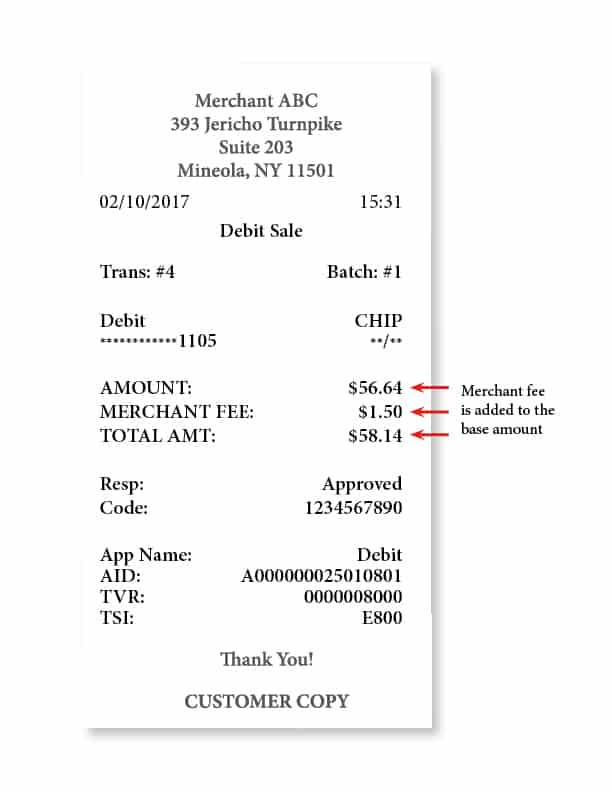Free Credit Card Terminal & Paper Offer
We offer either one of these terminals for FREE with our merchant services and FREE paper for life of the account.
Also, if you join our Cash Discount Program processing you will pay almost $0 in fees (savings are about 95%)
More Details
Z8 Tri Comm Credit Card Terminal
- EMV and NFC Contactless Built In – EMV 4.x L1 and L2 certified
- Tri-Comm capability (Dial, IP, & WiFi)
- Connect to WiFi easily, self discovering so the terminal finds all available Networks!
- 2.4’’ Color LCD with backlight
- 192 MB of Memory (128 MB RAM / 64 MB DDR RAM)
- Model: The Vega 3000 is PCI PTS certified
- Apple Pay, Samsung Pay, Google Wallet, Visa PayWave, MasterCard PayPass
- Display logo on the screen and print logo on the transaction receipts
- 32bits 400MHz high speed microprocessor
Z11 Tri Comm Touch Screen Credit Card Terminal
- EMV and NFC Contactless Built In – EMV 4.x L1 and L2 certified
- Tri-Comm capability (Dial, IP & WiFi)
- 3.5” TFT LCD with PCT touch screen for signature on the screen
- 2.4’’ Color LCD with backlight
- 192 MB of Memory (128 MB RAM / 64 MB DDR RAM)
- Model: The Vega 3000 is PCI PTS certified
- Apple Pay, Samsung Pay, Google Wallet, Visa payWave, MasterCard PayPass,
- Display logo on the screen and print logo on the transaction receipts
- Scroll multiple images on the terminal display when in idle mode
- Ideal for signature capture and upload to the DeNovo business portal
- Great solution for SPIn integration to POS systems
- 32bits 400MHz high speed microprocessor
Z8 Tri Comm

Z11 Tri Comm Touch Screen

Cash Discount Program
- Pricing should be displayed as credit amount “Cash discount at checkout”
- Prices should show in multiple places (menus, price sheets, by the register etc.)
- Can’t discriminate fees between card brands or consumers!
- No Bypass option- if fee is refused – cancel transaction)
– Overview –
- Cash Discount Given On Terminal
- Cash Discounts Shown on Receipts
- Back Office extensive reporting
- Detailed reporting- Fees, Tips, Tax’s etc.
- Extensive understanding of Compliance
- Strict following of Associations rules and states law
- Simple. Clever. Compliant. Proven.
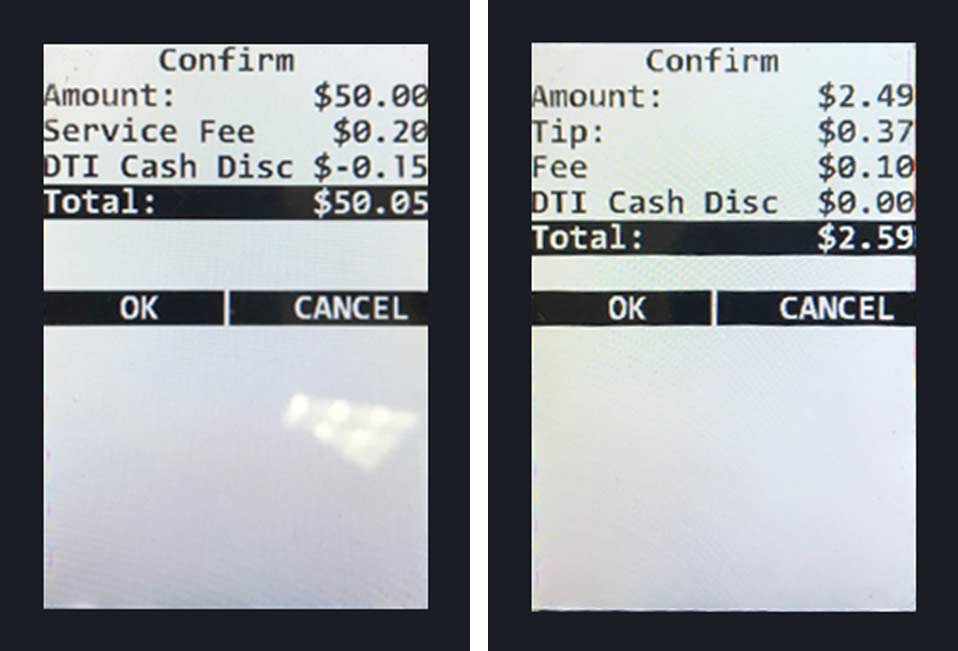
Custom Fee Option – Store prices are CASH prices
Popular Usage: “Non Cash Adjustment Fee”
- Prices listed in store are already discounted for cash
- Pay cash and get discounted ticketed price
- The non-cash (credit/debit) price is “adjusted” to non-discounted regular discounted price (single line)
Custom Fee Options
- Fix amount, tiered fees table
- Credit and debit cards equally
- Ability to bypass fee at the terminal or cancel transaction
- Ability to disable prompt and have no confirmation prompt
- Reporting
Design Your Own Program Based On Your Compliance Understanding
- A Custom Fee must be assessed to both the credit and debit transactions equally
- The fee can be named and set right from the file build
- Can be a fixed amount, a percentage or a combination of both (upper or lower to the custom fee limit [ie: <25.00 fee is flat .50 AND >$25.00 Fee is rate 3.85%])
- Can be up to 5 different fee limit tiers
- Split dial with multi MIDs (principle & tip or principle & fee)
- Bypass, cancel or no prompt at all!
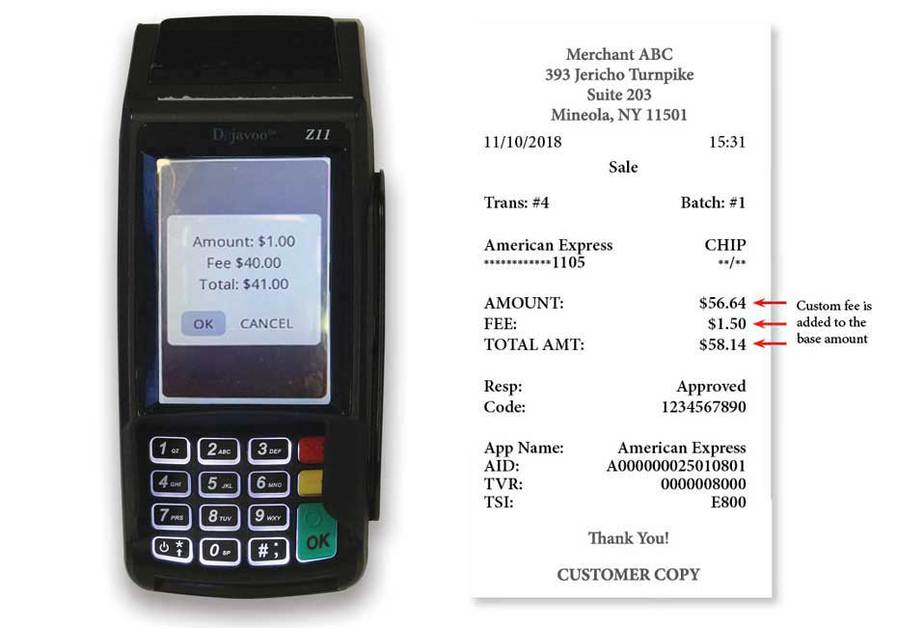
Surcharge Fee – For Credit Only (No Hybrids)
- A surcharge can only be applied to credit. If the card is a hybrid card (says debit on the card), the surcharge is not allowed and therefore will not be charged, even if the hybrid card is run as credit
- Surcharge is regulated by the Card Associations
- There are state specific restrictions
- Configurable in STEAM settings for rate or flat fee per card type
- Rate for surcharge will be configured per card brand: Visa, MC, AMEX, Discover, etc.
Each card brand will have rates configurable for the following cases:
- Swiped/Tapped
- Manual Card-‐Present (CP)
- Manual Card-‐Not-‐Present (CNP)
- Rate will be configured as a percentage of total transaction amount, or fixed fee
- Disclaimer will appear on bottom of both receipt copies
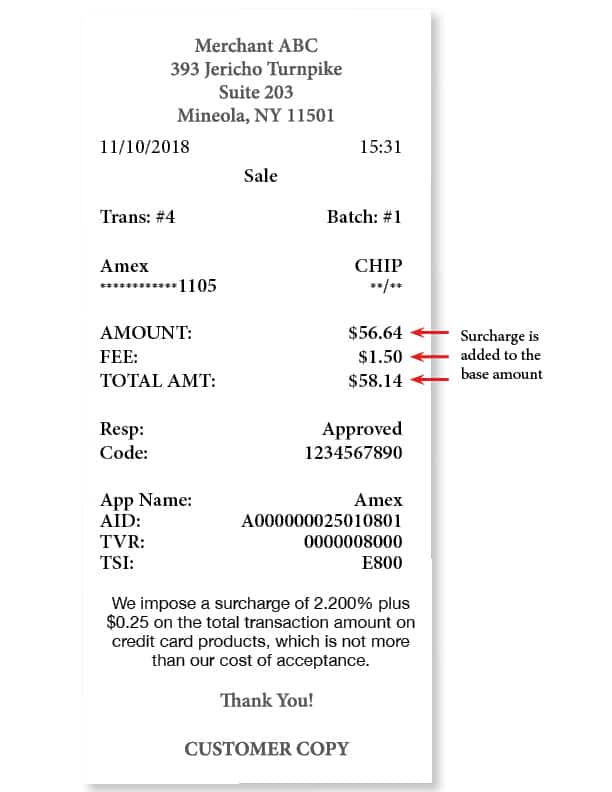
Merchant Fee – PIN Debit only
- A Merchant Fee can only be applied to PIN Debit transactions, if the card is a hybrid card and not run as a debit sale the merchant fee will not be applied
- Merchant_Fee_Cashback_Only activates the merchant fee feature only when cash back is requested from the debit transaction
- Configurable in STEAM settings for rate or flat fee
- Configurable for all debit sale or only debit with cash back sales